How to launch a new website
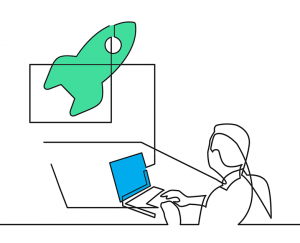
Do you want to build a successful website, but don’t have any idea where to start? Building a website starts with determining a topic, where after you can start a keyword research. What will be the topic of your website and which purpose does it have to serve? Are you planning to setup an affiliate website, will it be merely informative of do you want to start a blog?
PRE-LAUNCH PHASE
Determine topic and start keyword research (step 1).
You can determine the correct search terms by performing a keyword research. You can perform a proper keyword research on the basis of 3 important components: search volume, competition and conversion rate. Also, you shouldn’t be looking for just one keyword, but for a golden key words group. Someone who uses Google as search engine, is more likely to type a group of keywords instead of just one specific keyword. Jumping to conclusions, the golden keywords group typically has a high search volume, a low competition level and a high conversion rate. A few exceptions herein are possible, when you know how to bend these keywords to your will.
Analyze competition (step 2).
You first have to perform a competition analysis after determining the topic of your website: is it realistic to start a website on this topic including these keywords, or would it be better to take a different direction?
The most accurate way of measuring the competition on your keywords, is by filling in the keywords in Google. Although Google generally gives hundreds of thousands of pages as result, of course not all these pages are serious competition. You can find out the serious competitors by opening an ‘incognito window’ in your browser and typing your keywords in Google. The first 10 search results are the results that matter: these are your competitors.
It is no secret that the major part of Google users clicks on 1 of the first 3 search results, so you’ll want to make sure your page is one of them. How to achieve that? Again, by looking at your competition: is there a weak page in the top 3? A weak page means that the page is in the top 3 unjustly, by means of a lack of serious competition. That gives you an opportunity! Possibly, the page doesn’t have any keywords in the URL (title tag), a catchy meta description or sufficient authority. When you notice a top 3 page doesn’t optimally utilize these SEO possibilities, you can make sure your page does and you might end up in the top 3 yourself.
Apply for a domain name and choose a hosting provider (step 3).
Subsequently, you can think of a suitable domain name on the basis of your keyword research. A good domain name is a clear web address, the URL of your page. Everybody can register a domain name, but by no means all domain names are still available. A large part of the domain names is already in use, but another large part is reserved for feature projects with the benefit that no one else can secure them.
Keep in mind that your domain name shouldn’t be too long, should be easy to remember and is easy to spell. When your desired domain name is taken already, don’t go for a similar domain name with dashes or hyphens. Rather choose a strong synonym of your keyword for your domain name.
You also have to choose on where you want your website to be hosted. Although it basically are separate services, you can often register your domain name at a web hosting company. The hosting of a website actually means that you rent an online place at a hosting company, to make your website accessible online. Then, the hosting provider takes care of storing the information, images and content of your website and also safeguards the speed and safety of it.
Determine website structure (step 4).
After determining the topic and requesting your domain name, it is time to determine the structure of your website! A good website structure is important to your visitors and to Google. Start with figuring out the structure by simply sketching on paper how you think your website should look. What headers do you place in the menu bar and how many pages do you place under your sub menu’s? Every webpage covers a different topic of which the title should contain the keyword your visitors are most likely to use.
Ensure a clear navigation structure, so your visitors don’t get lost and leave your website. The classic navigation structure has a horizontal menu bar at the top of the website and a vertical (sub) menu bar on the left side of the page. It’s also advisable to include bread crumbs, because your visitor will have a better overview. Especially when your website has lots of levels and (sub) pages. The bread crumbs contain the (most important) elements of the concerning URL.
Besides the website and navigation structure, the URL structure too has to be kept as clear as possible. URL’s need to be designed to be well readable and easy interpretable by both visitors and search engines. Search engines ‘read’ the content of a URL and use it to determine the content of the concerning web page. Besides, visitors are more likely to click on a URL like
- http://www.domein.nl/HDTV
than
- http://www.domein.nl/index.php?id_sezione=360&sid=3a5ebc944f41daa6f849f730f1 when looking for an HD TV.
Choose Content Management System (CMS) (step 5).
After determining the website structure, you can look for a fitting Content Management System (CMS). Before being able to decide on which type of CMS fits your website and structure the best, it is important you have decided on what you exactly want to accomplish with your website. What kind of content do you want to offer and how much? Is your website’s nature informative (blog, news site) or commercial (web shop)? The more extensive your website, the more extensive your CMS needs to be.
The most famous content management systems are Magento for web shops, WordPress for the typical blogging structure and Umbraco for a solid content website. A CMS for a web shop demands other functionalities than a CMS for a content website. Choose your CMS wisely, because once you’ve chosen one there’s no (easy) way back!
Design website: pan out wireframes (step 6).
After panning out your website structure, you start with the blueprint of your website: the wireframes. Wireframes are a kind of blueprint for your website, where navigation, structure and content are implemented. Wireframes focus on functionality of your website, not on the graphic design.
You can easily and quickly test your website concept on functionality and usability with the help of wireframes. Will your visitors understand your website? You can make use of a few assisting programs when designing the wireframes. Usually, lots of designers use InDesign or Illustrator to design wireframes. These programs allow you to make use of extensive drawing possibilities and to shuffle different components.
Generally, wireframes are easy to convert to a clickable prototype from these assisting programs. You can then use this prototype to build your graphic design. The disadvantage of (paid) design programs such as InDesign, is that you do need some experience in designing to be able to create wireframes fairly quickly.
Graphical design: from wireframe to visual web design (step 7).
When you have worked out the wireframes, you can use them as input for the graphic design of your website. However, this is often outsourced to a graphic designer, because it is a complicated and time-consuming task. The concept and functionality of the website are translated into a more detailed visual representation in the graphic design. Again, a concept is drafted first, that is easily turned into a clickable prototype. The graphic design, or web design, is an important aspect of developing your website. The look and feel has to connect to the goal and target group of the website. Therefore, invest in a functional website that looks good too.
You should also think about the corporate identity of your website during the graphic process. A good corporate identity ensures that all expressions of a company evoke the same positive association. This doesn’t only apply to large, commercial companies but also to smaller organizations and startups. Make sure that the graphic design of your website reflects the company style.
Test your website for user experience (UX) and responsive web design (step 8).
A good website doesn’t only look good, it is also designed to be user friendly. Every visitor can optimally use the website when a website has a proper UX design, without encountering any unclear things or getting frustrated whilst navigating. UX Design stands for User Experience Design where designers look at the design from the perspective of the users. A UX design has a clear menu structure, obviously clickable buttons and no annoying pop-ups.
More often, people use a smartphone or tablet instead of a desktop to surf a website. This means that websites have to be optimized for different screen sizes. That’s why you need a different layout for a smartphone compared to a tablet or desktop. The content is adjusted to the available space per device. RWD is a way of developing where it is tried to offer an optimum UX for all types of devices and screen sizes.
At the end of 2016, Google completely switched to the principle of mobile first: making your website mobile friendly (responsive). Is your website not responsive? Then you will notice this in your rankings. Mobile first is the term that is used to designate the practice where first a mobile version of a website is designed. In this way, the designer is forced to prioritize content on the base of relevance so you still have a relevant website when visiting with your smartphone.
Work out content on the base of website structure and keywords (step 9).
Generally, you will have in mind what the design and the goal of your website should be. Now it’s time to provide the structure you have thought of in your wireframes, with valuable content! Use the topics you have established in your menu structure to write your content pages. Keep in mind that good content is written both for visitors and search engines.
One of the most important aspects of good written content is that its relevant and unique. Avoid publishing pages with duplicate content, pages with (nearly) identical content. When you do have pages with duplicate content – e.g. by writing 2 pages for different target groups but with the same intention – you run the risk of receiving minus points from Google. This can obviously hurt the ranking of your page.
Google advises to set up your web pages with your visitors in mind, since Google wants to offer users the best results. Write useful, informative content and provide pages that present your content clearly. Create a website with a clear menu structure and hierarchy in web pages, where every individual page is accessible from a clear linking scheme (navigation structure).
Build your website (step 10).
After the prototypes of the wireframes and the graphic design are as desired, you can continue with the last phase before launching your website: building your actual website! Most people outsource this to specialized companies. And in some cases, you can combine building the website and its hosting in one deal. The development costs depend on your website’s functionalities, its user-friendliness and the graphic design you admire.
When choosing a website developer, you will also need to choose a development method: waterfall or agile. With the waterfall method, people will work in phases. Phase one is finished completely before starting phase 2. Every phase, the development team asks the client for permission to finalize the phase and start a new one, assuming no changes have to be applied anymore then in the meantime. When in phase 5 and realizing you want to change something, the whole process has to be repeated again. This way of developing isn’t flexible at all and often slows things down.
Then there’s also agile development, where it’s much easier to apply changes and respond to circumstances in between. An example of agile development is the Scrum method, where consultation and discussion between client and developer can take place constantly. This approach results in a faster, cheaper and better completion of a website than would be the case with a waterfall method.
AFTER LAUNCH PHASE
Make your website SEO friendly: set up SEO strategy (step 11).
It’s time, your website is live! Now you want your website to be found as good as possible by search engines like Google. In turn, Google wants to show only the most relevant web pages at the top of the search results. According to Google’s standards, a good website has relevant and much sought information. Google measures and indexes all web pages with a self-developed algorithm.
This algorithm determines the ranking of the search results in Google. The algorithm continuously develops and optimizes, resulting in the fact that webmasters have to continuously optimize their website. That is, if you want to keep scoring high in Google’s search results.
Lots of factors influence your website’s ranking. Some factors, like the domain name or age, are not to be influenced (afterwards). There are however lots of factors you can influence. The three components that can result in better Google rankings together, are the content, technique and authority of your website. When optimizing your new website, it is of importance to set up a thorough strategy: an effective SEO strategy focuses on optimizing all the three components.
Search Engine Optimization (SEO) (step 12).
Your SEO strategy starts with optimizing your website for search engines. Google indexes web pages with robots, also called spiders or crawlers. These robots constantly search all the web pages that are published on the world wide web, try to decipher these pages and then splitting them into results that logically connect to certain search questions.
To help these robots it’s important to make your website user friendly towards your visitors, but also well indexable for the robots that scan your website. After all, you want your website to be appreciated by both parties. Make use of carefully chosen keywords, because these keywords are the fundamentals of your search engine optimization strategy. To help out Google’s robots with the indexation of your website, choose your keywords carefully. You will then use these keywords in your headlines, body text, meta description and title tag.
The title tag is the title or headline that is shown in the search results of Google. Using a strong title tag is important, because a) crawlers appreciate it and b) users tend to click sooner when a catchy title is shown instead of an unclear one. The meta description is at least as important: it’s the short supplement text that is shown beneath the title tag in Google. A catchy meta description naturally leads to more visitors.
Google uses algorithm updates to determine whether your website meets their guidelines. Think of Penguin, Panda or Hummingbird. These are updates designed to offer search users the most relevant websites. Panda punished websites of low quality and Penguin made sure that websites with an artificial linking profile henceforth ranked lower.
Content optimization (step 13).
Creating and structuring good content on your website to positively influence its ranking, is what we call content optimization. The term content comprises all the kinds of content that is made available by a medium, both online and offline. Content is available in picture or sound: video’s, animations, infographics and audio fragments, they all pertain to the umbrella term content. Search engines like Google need this content to understand the purpose of your web page. The better your content is optimized; the better Google understands the intentions of your page. Next, Google gives a value judgement about your page, which influences the ranking of it. While Google used to appraise pages based on the number of keywords and the position of these keywords, nowadays the focus is on quality. Google continuously optimizes its algorithm, and to keep up with (and profit from) these updates, you need to continuously optimize your (existing) content.
Conversion optimization: from catchy title to call-to-action (CtA) (step 14).
Next, we take a look at conversion optimization: inciting your visitors to perform a certain action, or converting. The goal of your content is to enthusiasm your visitors while they read your content. Most preferably, your visitors actually convert. Start your text with a title that immediately catches visitors’ attention. Which question(s) do they have when visiting your page? If you don’t answer these questions soon enough, it is very likely people will click away. That would result in a low time-on-page which has a negative influence on your Google ranking scores.
Try to have an objective look at your content: does it answer the visitor’s search query simply and quickly? If not, adjust the page. Then, write the body text where you not only tell what you want to tell about your product or service, but also what your visitors desire to know.
No matter the length of your written content, basically you always work towards the same thing: the call to action (CtA). A CtA is the trigger for your visitors to perform a specific action, like filling in an application form or ordering a product. So, always conclude with a strong call to action that connects with your written content (or adjust your content to fit your CtA).
SEO and CRO: increase your click through rate (CTR) (step 15).
Although your pages might rank well in the search results, it can happen that they have a low click through rate (CTR). It’s a shame when you have invested a lot of time in writing SEO friendly texts, but you don’t seem benefit from it. Besides, SEO specialists are of the opinion that the CTR of your page influences your ranking. So, two good reasons to improve on your CTR! You can effectuate this in different ways: by experimenting with meta descriptions and titles, or by aiming for a Google Rich Answer.
You can find out which meta descriptions and titles work the best, by experimenting regularly. Are you using the correct key words, are they clear enough and do they include a clear call to action? And how do you phrase them? Will your visitors rather click a question or a statement? The only way to discover what works best, is to test the different possibilities. In case of the page titles and meta description you don’t need to use a tool per se, but you can have a look at your competitors.
Long story short: well optimized content is optimized both for visitors and search engine. These two aren’t mutually exclusive but actually reinforce each other. You, your visitors and Google ultimately are looking for the same thing: an optimally working website. By combining search engine optimization and conversion rate optimization (CRO) you ensure a maximum efficiency.
Submit your website to search engines (step 16).
If you want to make sure that search engines will pick up your new website as soon as possible, you can submit your website to Google and Bing. You can submit a website to Google via their Webmaster Tools. First you log in with a Gmail account and then you fill in the URL of your homepage. After a while, Google will scan the rest of your website, give a value judgement and, if all goes well, award your website a higher position in the search results.
Submitting your website to Google or Bing isn’t necessary, but it can do no harm either. If you forget to submit, there still are plenty other ways to get search engine attention. The best way to achieve this is to collect as many links as possible from other websites to your website, also called link building. After all, spiders from Google and Bing continuously trace the internet and will encounter these links.
You can submit your website to Bing via: www.bing.com/webmaster/SubmitSitePage.aspx
You can submit your website to Google via: www.google.nl/addurl
Start link building after going live (step 17).
To help your website rank higher, it’s advisable to start link building directly after launching your website. Link building is the exchange of incoming links from high authority websites. This method is applied to positively influence a website’s ranking. After all, Google attaches value to high authority websites with high quality content. You can cash in on this authority by getting links from these websites.
Analyze statistics: connect website to Google Webmaster Tools and Google Analytics (step 18).
To get insight into the traffic on your website, it is recommended to connect your website to Google Search Console (former Webmaster Tools) and Google Analytics.
Google Search Console is a free online tool that Google has made available to monitor your positions in the search result pages. The tool also suggests pages that can be improved by fixing technical shortcomings such as crawl errors and 404 errors, and content shortcomings such as duplicate content and missing title tags. You can optimize your website really goal oriented with Google Search Console.
Google Analytics focusses more on conversion optimization. Analytics allows you to monitor conversions and to see which pages provide in the most conversions. By adding a tracking code to your website, Analytics can register all kinds of valuable information about your website like the bounce percentage, the time on page and the clicking behavior of your visitors. On the basis of these insights, you can again optimize very goal oriented to ultimately increase the amount of conversions.
Use tools for further optimization (step 19).
You need to have insight in the current performance of your website, before you can further improve. Google provides a number of tools, like Analytics, Keyword Planner, Search Console, Tag Manager and Pagespeed. Additionally, you can use lots of other online tools. Hotjar enables you to better understand your website visitors in a relatively simple way, so you can improve on your conversion rate in a goal oriented fashion.
Also, we can most definitely recommend the tool package of SwissMadeMarketing to set up your website with. They offer a large, easy to configure, all in one SEO package. It’s a fairly extensive SEO package that includes all the important aspects of designing a profitable online business. Rather use a single tool, just for keyword research for instance? No problem, SwissMadeMarketing offers their internet marketing tools seperately too. For instance, they offer the popular SE Cockpit where you can discover a stunning amount of potentially profitable keywords with. Another highly interesting tool is Backlinkspy, that allows you to find out the backlink sources of your competition. And what about Trafficanalysis to find out where your own traffic is coming from?
Go to the overview of all the all in one SEO tools that can give you a head start!
